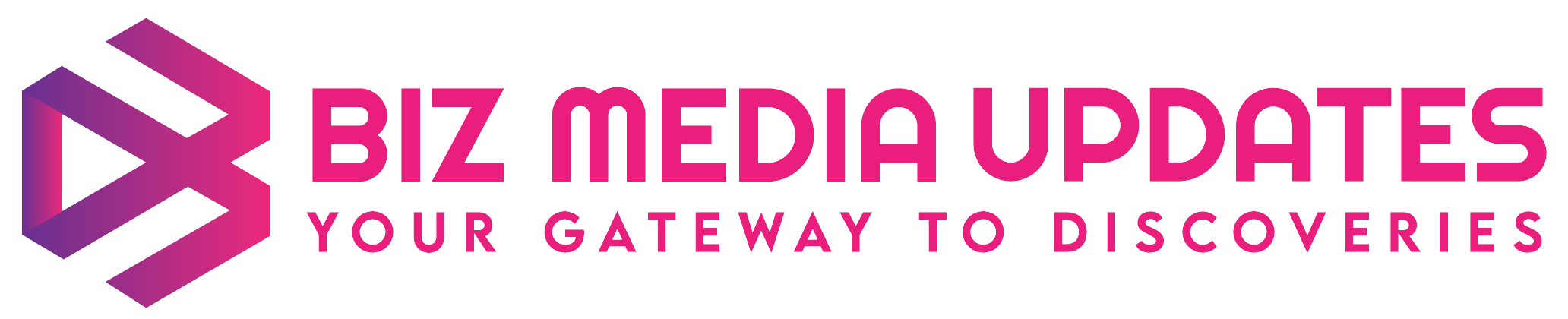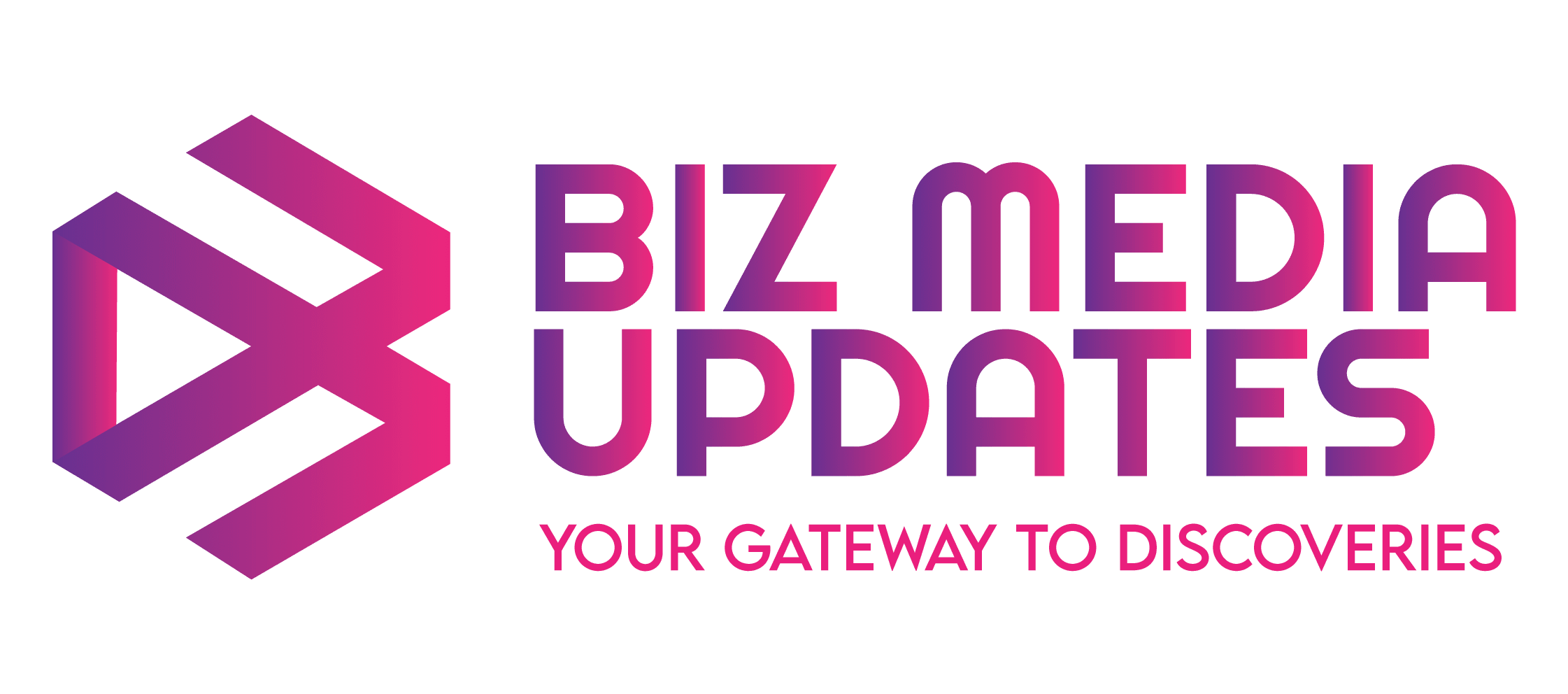Google recently brought Google Wallet to India, a big step forward for Google’s digital services in that country. Google Pay is mostly used for making purchases, but Google Wallet is a digital place to store things that aren’t money, like event tickets, boarding passes, and loyalty cards. This change should make managing their digital files easier for Android users in India.
Understanding Google Wallet
Google Wallet is an app that lets you store and manage digital items like event tickets, boarding passes, loyalty cards, and public transit tickets. It is a digital wallet where you store proofs of your reservations and subscriptions instead of cash. This app aims to help people organise their digital files so that they are easy to find on their phones.
Features of Google Wallet
1. Document Storage
Google Wallet lets people store important papers on their phones, like boarding passes, movie and event tickets, and other digital passes. This ensures that all the important papers are in one place and can be quickly found without carrying hard copies.
2. Integration with Indian Brands
When it first came out, Google Wallet worked with several well-known Indian brands, such as PVR INOX, Flipkart, Air India, and Shoppers Stop. Because of this partnership, Google Wallet users who buy these brands can store important digital documents directly in their wallets.
3. Real-Time Updates
For extra convenience, Google Wallet lets you see real-time updates for things you store, like flight boarding passes. If flight times or boarding gates change, the app will automatically update the digital boarding pass.
How to Use Google Wallet
1. Installation
The Google Play Store is where you can get the Google Wallet app. People must look for the app and tap “Install” to add it to their phones or tablets.
2. Setting Up
After installing the app, users can open it and add their files by following the on-screen instructions. If users have used Google Pay before, they can see their old passes and tickets in Google Wallet.
3. Adding New Items
You can add new documents by scanning them with the device’s camera or typing in the information by hand.
4. Security Features
Users can also add extra security to Google Wallet by locking their screens. This keeps the documents they store safe.
Limitations of Google Wallet in India
The Indian version of Google Wallet does not store or manage credit and debit card information like the global version. This feature is limited because Google Pay is still India’s most popular way to pay for things.
Technical Requirements
Android devices must have certain software installed for Google Wallet to work properly. For the app to work, your phone or tablet must have at least Android version 9 (Pie). Also, devices must support NFC (Near Field Communication) if users want to use Google Pay’s contactless features.
The Future of Google Wallet in India
Google wants to make Google Wallet more useful and available in more places in India. The business has said more features and partnerships will emerge in the next few months. This addition will likely make the app more useful and make it India’s main place for managing digital files for Android users.
Conclusion
With the launch of Google Wallet in India, Google is dedicated to giving its users new and useful digital tools. Even though it doesn’t have payment features yet like Google Pay, the fact that it can manage and store important non-monetary items digitally is a big step towards making it easier for Indians to get and use the things they need daily. As more people use it, this technology will likely become an important part of everyday life in India.