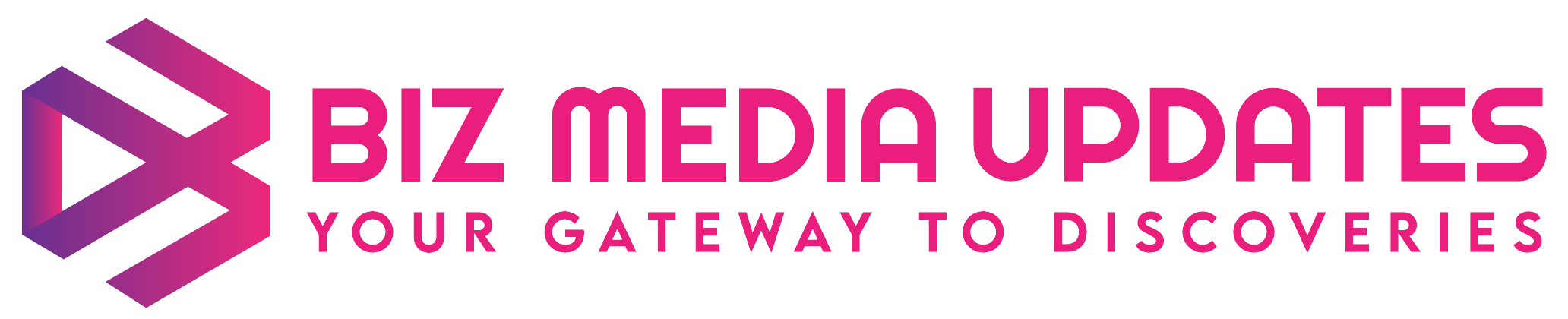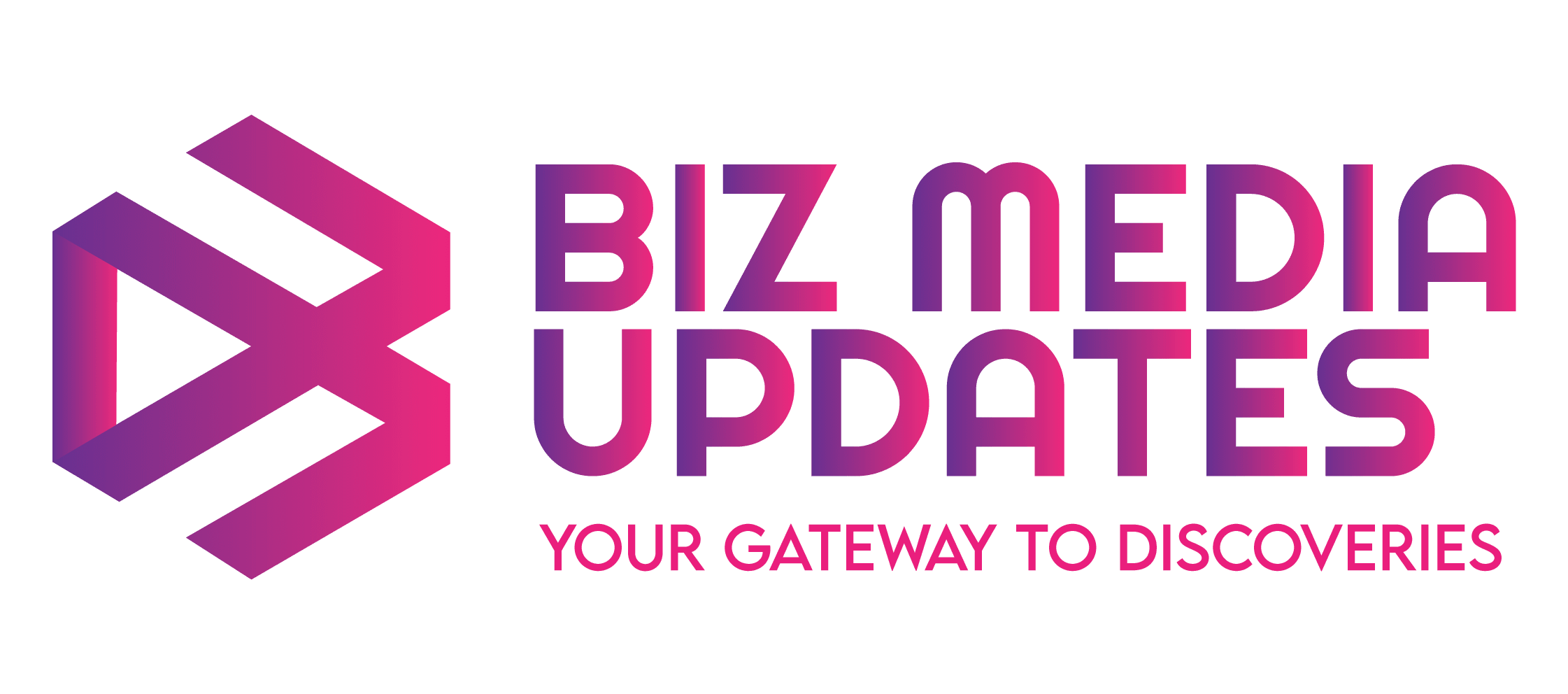Liquid damage to iPhones doesn’t only occur when it is dropped in toilets and pools. Meanwhile, it can occur at the gym, playing golf, or on a hike. Hence, the water damage to the iPhone can happen anywhere. A single drop can damage to the inside of an iPhone. Liquid damage mainly takes place when water or another liquid touches the sensitive electronic areas of the iPhone. No doubt, newer iPhones are more resistant to water damage compared to older models. A few drops of liquid can ruin an iPhone completely.
iPhone Water Damage:
The special seal in newer iPhones helps protect them from water, but it can wear out over time. However, only water does not cause damage, but everyday liquids like lotions and gels can also harm the phone.
Newer iPhones use a Liquid Contact Indicator (LCI) to check for water damage. LCI is the same slot as the SIM card. For older models like the iPhone 4s and earlier, users may find LCIs in the following:
- Headphone jack.
- Charging port.
- Both
Debunking the Rice Myth:
Some people think that putting a wet iPhone in dry rice can help dry it out. But Apple says this is a myth. They advise against it because rice particles can damage the phone. While rice might soak up some surface moisture, it can’t get rid of water that’s deeper inside the phone. Moreover, the tiny rice grains are stuck in the ports of the phone and cause more issues. So, it is better to avoid using rice to dry out a wet iPhone according to Apple Support.

Apple’s Recommendations and Best Practices:
Apple’s recommendations for what to do if your iPhone gets wet:
- Gently tap your iPhone against your hand, connector side down, to remove excess liquid.
- Place an iPhone in a dry area with some airflow.
- Wait for at least 30 minutes before trying to charge it using a Lightning or USB-C cable.
- If you see a liquid alert again, there’s still liquid in the connector or under the pins of your cable.
- Leave your iPhone in a dry area with airflow for up to a day. You can keep trying to charge or connect an accessory during this time.
- It might require up to 24 hours to fully dry.
- If your phone has dried out but still not charging, unplug the cable from the adapter. Also, unplug the adapter from the wall (if possible). Then, connect them again.
Cost to Repair Water-damaged iPhone:
Mostly, Apple does not cover water damage under their warranty. However, if the user has AppleCare+ he will be charged £79. Alternatively, many professionals charge £20 to run a liquid damage diagnostics test which can take up to 48 hours. In this diagnostic process, iPhone repair professionals will be able to identify exactly where the problem is. Moreover, they also provide appropriate solutions. The solution can be whether it can be fixed or a refurbished replacement is the way to go.
Latest Article:
Apple is likely to Face Heavy Fines